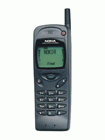Unlocking Instructions for Nokia 3110
Unlocking the Nokia 3110
How to enter the Unlocking Code for a Nokia 3110
General Information about your Nokia 3110 unlock code
When you receive your email with your unique Nokia 3110 unlocking codes, you may see there's actually more than one code.
Depending on your model you may receive two codes for newer phones or seven codes for older Nokia models
(Please see below for some examples)
If you receive a code without the #pw+ at the beginning or EG +1# at the end, then you need to add this to the code before you enter it.
For example, if you receive 418636523456123, then the code is actually #pw+418636523456123+1# (Should normally be +1# on the end).
PLEASE NOTE
WHEN ENTERING A CODE, be very carefull, Nokia models only allow 3 attempts to enter a code, after this they will lock themselves.
When you enter a code and it returns an error code, STOP and contact us, making a note of the error exact message. If you continue
it will affect your chances of a refund.
However it is worth trying to use your new SIM as some phones can falsly report a 'Code Error'
How to enter your Nokia unlocking code
Use the * (Star) Key to get the p w and + characters.
Press * key 3 times for p
Press * key 4 times for w
Press * key 2 times for +
Please note: You only have 3 attempts to enter this unlocking code.
To start with, when you turn your phone on without a SIM card you should see the message 'RESTRICTED'. If you don't see this message, turn the phone off and insert a non-accepted SIM card (ie not locked to) and carry on as normal.
Nokia DCT4 Models (Older phones)
1. Turn on your phone without a SIM Card in it
2. Enter the unlocking code # p w + YOUR_CODE_HERE + 1 #
3. The phone will now unlock.
Note: Use the codes ending with either +1#, +7# or even +5#.
Models : Nokia DCT3 (Oldest)
1. Turn on your phone without a SIM Card in it
2. Enter the unlocking code # p w + YOUR_CODE_HERE + 1 #
3. The phone will now unlock.
Note: Use the codes ending with either +1# or +2# only.
If the above method fails try inserting a locked SIM (IE one that the phone will not accept) and try the unlock code again.
Problems with code supplied?
Firstly Double check the code you ordered by comparing the IMEI submitted with the one on your phone (Type *#06#) if it is different. Also double check that you requested the correct network that the phone is currently locked to.
Problems with the unlocking code?
Common Problem: if your phone has had too many invalid unlocking attempts (3+ Attempts on BB5 and usually 5 on DCT) , then your phone may display one of the following: 'Not Allowed', 'Code Error' (Sometimes this might be a false error message, try making a call with a different SIM first) or 'Cannot undo restriction'. If this is the case, the code we've provided you will not work and the phone needs to be unlocked using a cable. Please contact us for further details.
Nokia 3110 unlocking code examples
Examples for Nokia phones (DCT)
# P W + 418636523456123 + 1 #
# P W + 447313183456123 + 2 #
# P W + 928488673456123 + 3 #
# P W + 107081713456123 + 4 #
# P W + 569525293345612 + 5 #
# P W + 724068043456123 + 6 #
# P W + 146860153456123 + 7 #
Nokia - Too many codes entered (BB5 models only)?
Please follow these steps?
1. Download this program SendCodeUsb.exe (Don't run it just yet.)
2. Download and Install the latest Nokia PC or OVI Suite (This installs the phone drivers)
3. Connect your phone to the PC and wait for all the drivers to install.
4. Run the 'SendCodeUsb.exe' program.
5. Click the 'Read Phone Info' button to check the connection, you will also see some info about your phone.
6. Tick the 'Check for FBus' option.
7. Enter the unlocking code supplied into the 'Unlock Code (15 digits)' box. NOTE: only enter the middle numbers part
EG if your code is #pw+418636523456123+1#, then just enter 418636523456123
8. Next, select the Lock 'Level (1-7)'. You determine this from the last digit of the full unlock code.
In this example it's 1, taken from +1# on the end of your code.
9. Finally Click the 'Send Unlock Code' button to send the code to the phone and unlock it.
Here's a view of the program running and connected: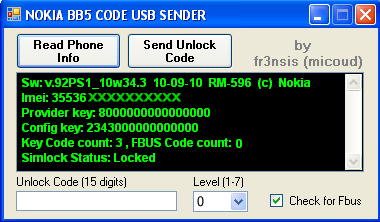
Example Video