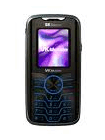Unlocking Instructions for VK VK-X100
Unlocking the VK VK-X100
How to enter the Unlocking Code for a VK Mobile Model phone
VK Mobile Models
1. Turn on the phone with a non accepted SIM Card, IE one it's not locked to
2. Enter the Unlock Code provided.
Model: VK Mobile VK530 and others
1. Switch on the phone without a SIM Card inserted - the screen will display 'Insert Card'
2. Enter the following: * # 8 3 * 7 3 7 # (press and hold # for about 1 second)
3. This will give you access to the 'Personalisation menu'
3. Select 'Disable' Personalisation
4. Enter the Unlocking provided and press 'Ok'
5. The phone should now be unlocked.
Need Help ? Contact Us